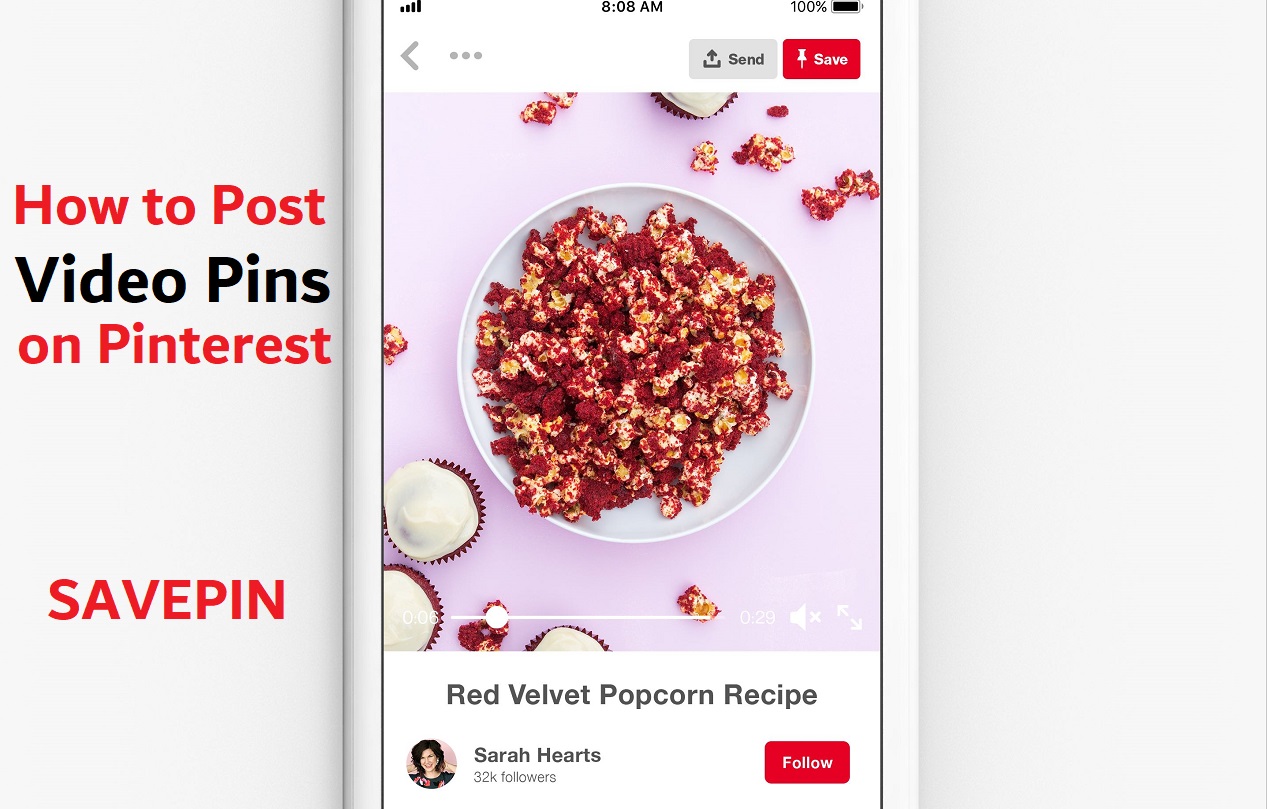Pinterest is not just a platform for sharing beautiful images and ideas; it’s also a fantastic platform for sharing videos. With the introduction of video pins, users can now bring their ideas and creativity to life through short video clips. In this article, we’ll guide you through the process of posting video pins on Pinterest and introduce you to a valuable tool called SavePin that can enhance your Pinterest experience.
Posting Video Pins on Pinterest
Create Compelling Video Content
The first step in posting video pins on Pinterest is to create engaging and captivating video content. Keep in mind that your video should be relevant to your target audience and in line with your brand or personal style. The ideal length for video pins on Pinterest is between 6 to 15 seconds, so make every second count.
Optimize Video for Pinterest
To ensure your video looks its best on Pinterest, use a resolution of at least 600×900 pixels. This aspect ratio (2:3) is perfect for the platform and will help your video pins stand out. High-quality visuals and clear, concise messaging are key to success.
Log into Pinterest
If you don’t have a Pinterest account, you’ll need to create one. Once you’re logged in, navigate to your profile.
Click on the ‘+’ Button
In the upper-right corner of your Pinterest profile, you’ll find a ‘+’ button. Click on it to open the options for creating a pin.
Select ‘Create Pin’
From the dropdown menu, select ‘Create Pin.’ This will open a new window where you can add your video pin details.
Add Video
To add your video, click on the ‘Add Video’ button. Choose the video file you want to upload from your device.
Edit and Optimize
Pinterest allows you to edit your video pin before posting it. You can add a title, description, and relevant keywords to help your pin get discovered by more users. Make sure to include relevant hashtags too.
Choose Board
Select the Pinterest board where you want to pin your video. Choose a board that aligns with the content of your video for maximum engagement.
Add a Destination Link
If you have a website or blog related to your video content, consider adding a destination link to drive traffic to your site.
Publish Your Video Pin
Once you’ve filled in all the necessary information, click ‘Publish’ to share your video pin with the Pinterest community. Congratulations! You’ve successfully posted a video pin on Pinterest.
Enhancing Your Pinterest Experience with SavePin
Now that you’ve learned how to post video pins on Pinterest, let’s introduce you to an excellent tool called SavePin that can take your Pinterest strategy to the next level.
What is SavePin?
SavePin is a powerful Pinterest video download tool that allows you to download your favorite video pins from Pinterest. With SavePin, you can save and organize videos that inspire you, enabling you to reference them later, share them with friends, or repin them to your boards. Here’s how SavePin can supercharge your Pinterest experience:
- Easy Video Download – SavePin makes downloading video pins a breeze. Simply copy the URL of the Pinterest video pin you want to download, paste it into SavePin, and click ‘Download.’ The tool will fetch the video for you to save on your device.
- Organize Your Inspirations – SavePin lets you organize your downloaded videos into folders, making it easy to categorize and access your favorite content. Whether it’s DIY tutorials, recipe ideas, or travel inspiration, you can keep everything neatly organized.
- Offline Access – Once you’ve downloaded a video pin with SavePin, you can access it offline anytime, anywhere. This is especially handy for travel or when you’re in areas with limited internet connectivity.
- Share and Repin – With SavePin, you can share the downloaded videos with your friends and followers on Pinterest or other social media platforms. Additionally, you can repin the videos to your Pinterest boards, helping you curate and enhance your own content.
Conclusion
Pinterest video pins are an exciting way to engage your audience and share your creativity. By following the steps outlined in this article, you can easily post video pins that captivate your audience and align with your brand. Additionally, with the help of SavePin, you can elevate your Pinterest experience by downloading, organizing, and sharing your favorite video pins effortlessly. Try SavePin today and make the most of your Pinterest journey!