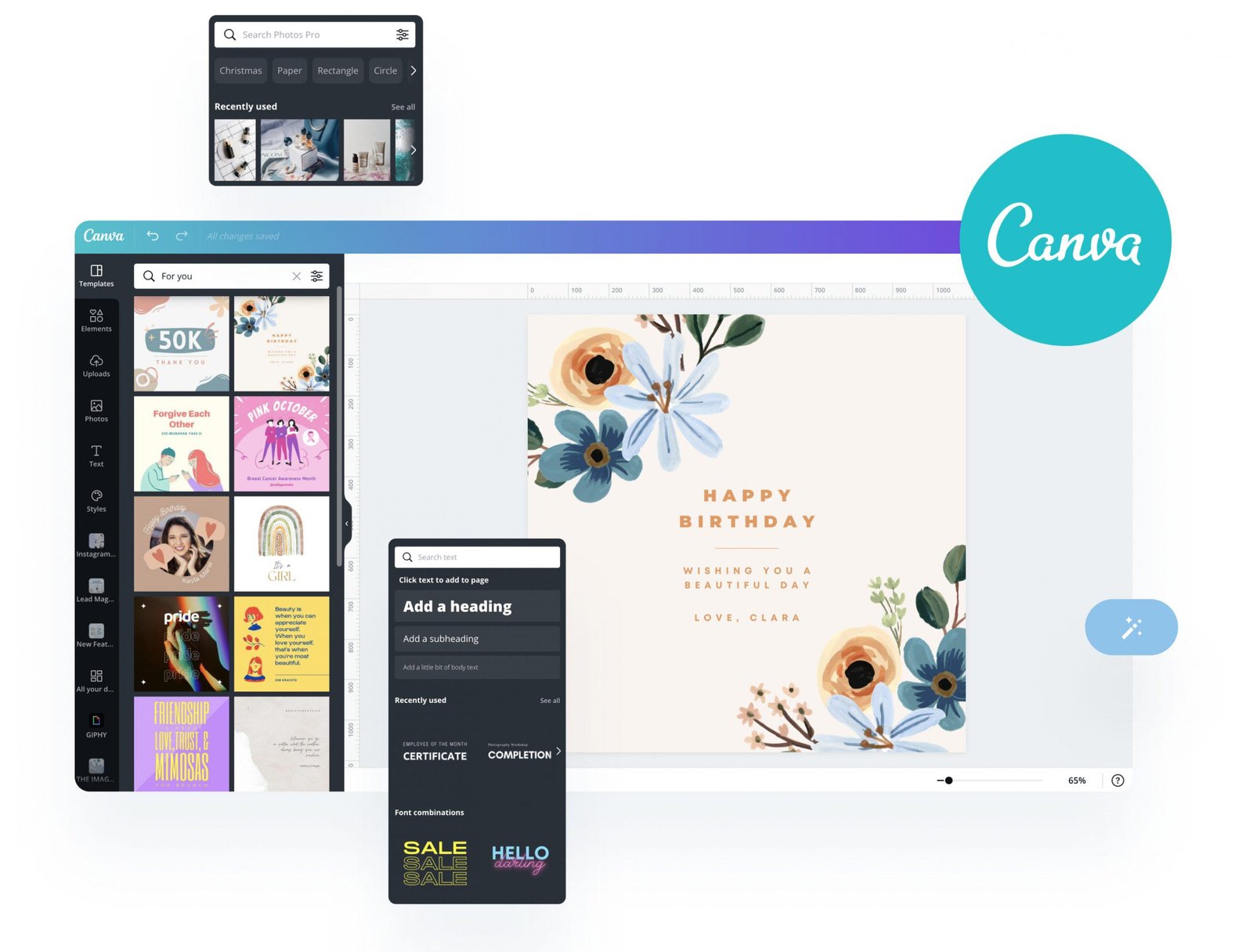We all know that content is the king. Visual contents are the most attractive form of content. There are various free tools are available such as Canva, Figma, Adobe Photoshop and many other design tools. These tools help in creating eye catching visuals content for social media. Below mentioned are some steps which you can follow for building visually attractive content by using Canva:
Select the right template: Canva offers you unlimited pre-designed templates for all the social media platforms which includes Facebook, LinkedIn, Twitter, Instagram, etc. You can select the template size for any platform as per your requirement.
Choose Right Fonts: Canva gives you so many font styles options. Font style of your content matters the most as it makes your headings and text look more attractive.
Select a Color Palette: Color holds a very crucial role in creating visually attractive and appealing content. Choosing a color which is related to your brand identity will always make your visual look catchier. There are so many options of colors in canva. You can customize your own color.
Add Graphics and Images: Canva has a large stock of images, icons, graphics and illustrations. You can also upload your own graphic or image in canva and other tools.
Apply White Space: Too much colors in the background gives a bad impression. Do not mix so many graphics and texts in your design. Keep it simple and sober. White space will make your design look organized and clean
Use Different Layouts: Canva and other tools offer variety of layouts which you can use while creating your design. Keep experimenting with layouts to make your visual more appealing.
Make Sure To Add Branding Element: While using these tools, you can create your brand logo and if you have a logo then you can upload it in canva and use further to create image which increase your brand visibility and value.
Select Custom Dimensions: As different platforms demand different dimension images. You cannot use the same size of image in facebook which you are using for instagram. Both platforms demands different sizes and dimensions. Canva gives you option to customize the dimension as per your demand.
Pre Designed Templates: There are numerous pre designed templates available over canva and such other tools. All you have to do is just search the topic or thing on which you would like to create an image and then multiple templates will appear.
Create Presentations: Now you do not need to use PowerPoint to make the presentations as canva has an option to create presentation where it will give you so many templates as per your requirement.
Select appropriate background: If you are confused about which color you should use to make your background more appealing then no worries you can go on background option and so many varieties of background will appear which you can use to make your content more interesting.
Preview and Download: Once your image is created, you can preview and download your image in different formats such as JPG, PNG and PDF format.
You can follow above steps to make your visually appealing content by using the canva and other designing tools which will make your social media post look more good.